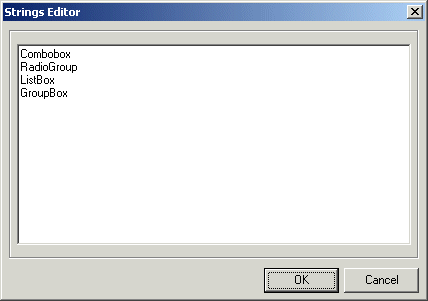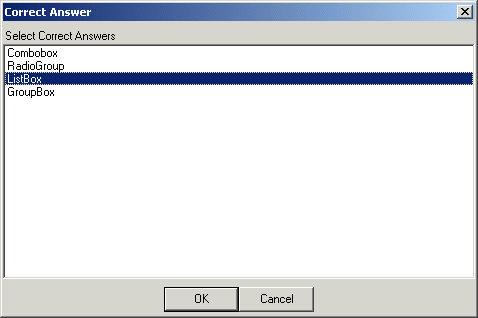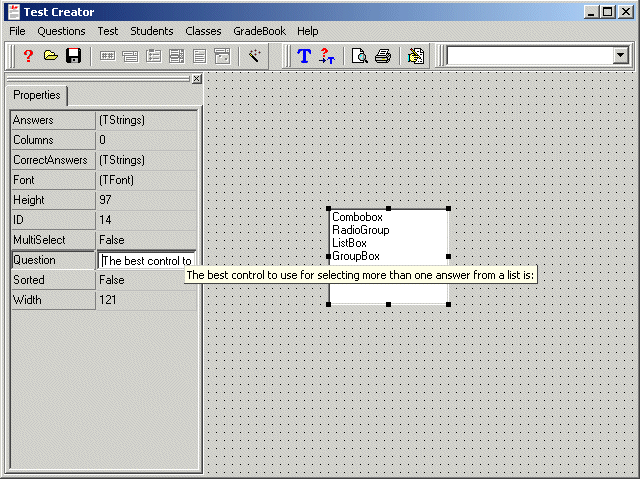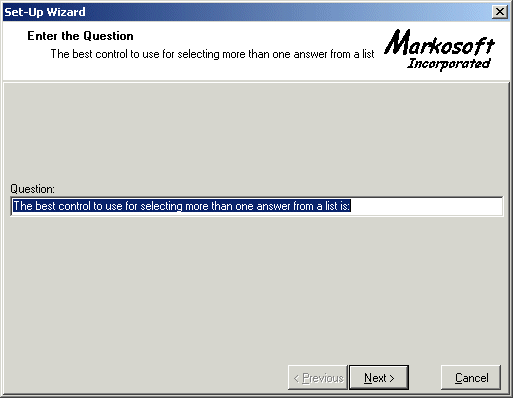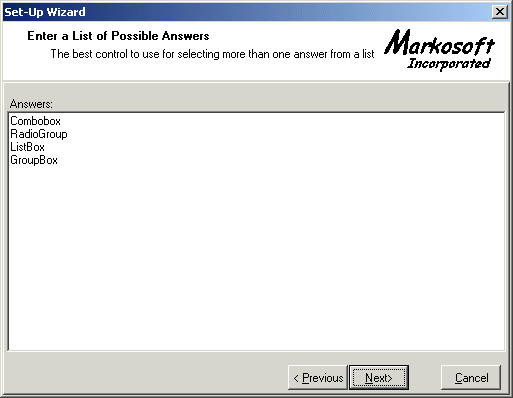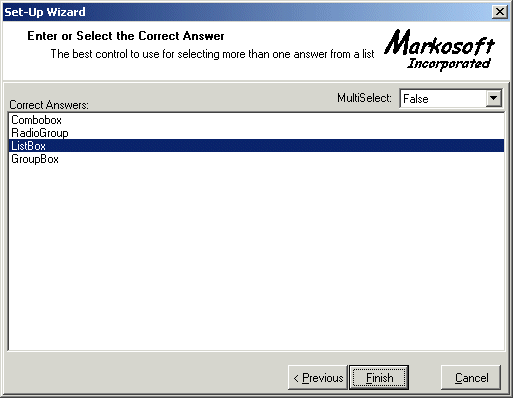| Creating Test Questions |
![]()
|
|
Edit Box: Use this control for questions that
require free-form short answers Key Property: EditMask-used to limit the types of characters that can be used in the answer. |
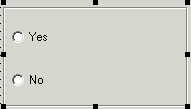 |
Radiogroup: This control should be used for questions
that a have few possible answers and only one correct answer. Key Property: Columns-used to determine the number of columns that the possible answers will be displayed in. |
|
|
Combobox: Like the Radiogroup, the Combobox
should be used when only one correct answer can be selected from a list. Key Property: Sorted-used to place the possible answers in alphabetical order. |
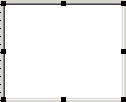 |
Listbox: Use the Listbox control to select
either a single correct answer or multiple correct answers from a list. Key Property: Multiselect-used to make it possible to select more than one correct answer. |
|
|
DateTime: The Datetime control can be used to provide a way of selecting dates as answers |
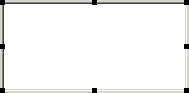 |
Memo: Use this control for questions that require unlimited free form entry such as essay questions. |